School Times
- Start of School @ 8:45
- Block 1 8:45am – 9:55am
- Brain Food Break @ 9:55
- Block 2 10:00am – 11:00am
- Morning Tea @ 11:00
- Block 3 11:30am – 12:45pm
- Lunch @ 12:45
- Block 4 1:30pm – 2:50pm
- End of School @ 2:50
Nurturing growth for a lifetime of learning.
We respect ourselves, others and our environment.
We connect with our past, present and future.
We connect to our whanau, school and our world.
We challenge ourselves to be the best we can be.
Junior school children will have a reading book to take home to read, but this will only be when the book has been unpacked and read during the school week. On Friday, children will bring home a poem.
Parents, listening to and reading with their child are a valuable support to school learning.
Homework
given to students in the middle and senior areas of the school is reflective of classroom programmes. It is a way of consolidating
learning. Homework usually involves reading, the learning of spelling
and maths basic facts and may contain some topic related activities when appropriate.
Homework can be set as a week’s contract or on a day by day basis.
Homework is sometimes Web Based and available through Google Drive or Classroom.
For any further information please contact your child’s classroom teacher.
Refer to the Teacher’s email Directory.
To purchase a uniform item please ask at the office.
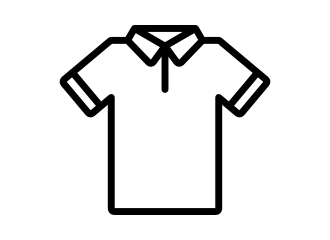
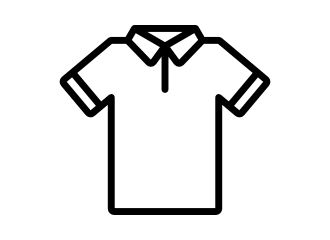
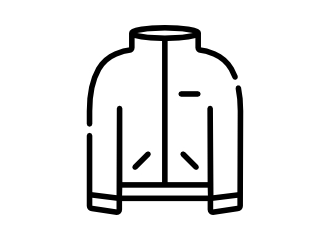
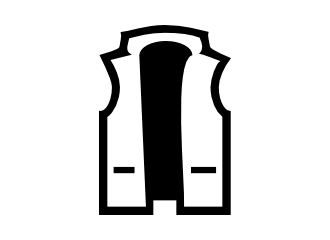
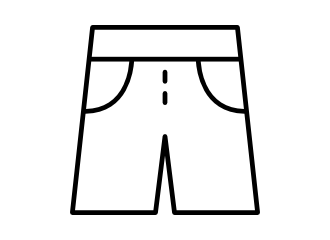
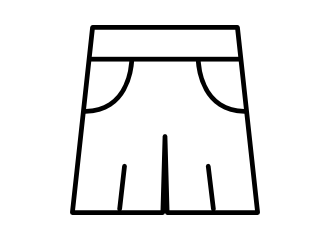
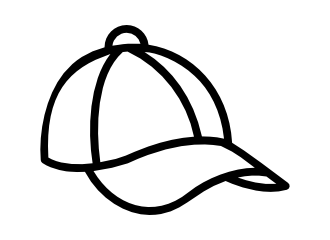
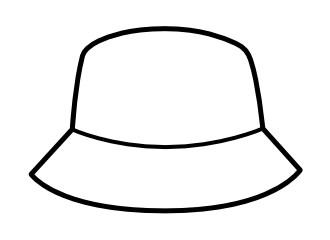
SchoolDocs is a website we subscribe to that takes care of our policies, making sure they are regularly reviewed, accessible and strengthened through collaborative practice. It saves our BOT time and gives our community an easy way to view, contributes and shapes school policy.
How it works:
Have your say on School Policies. View the policies up for discussion and give your feedback.
Year 5 and Year 6 students will be using 1 to 1 devices to extend and enhance their learning. This is building on the work of teachers and students over the past five years in developing digital teaching and learning. At FHS we use Google Workspace for Education as a platform for many of our learning activities in the senior school. The device that is best suited for this purpose is a Chromebook. This year parents will have the option of providing their child with his or her own device starting from Year 5.
If you are considering purchasing a device for your child please read the following related documents: